How do I reset my password for the eSign portal?
This article will cover how to recover your password for the eSign Portal.
If you forgot your password for the customer portal login, go to prosign.online 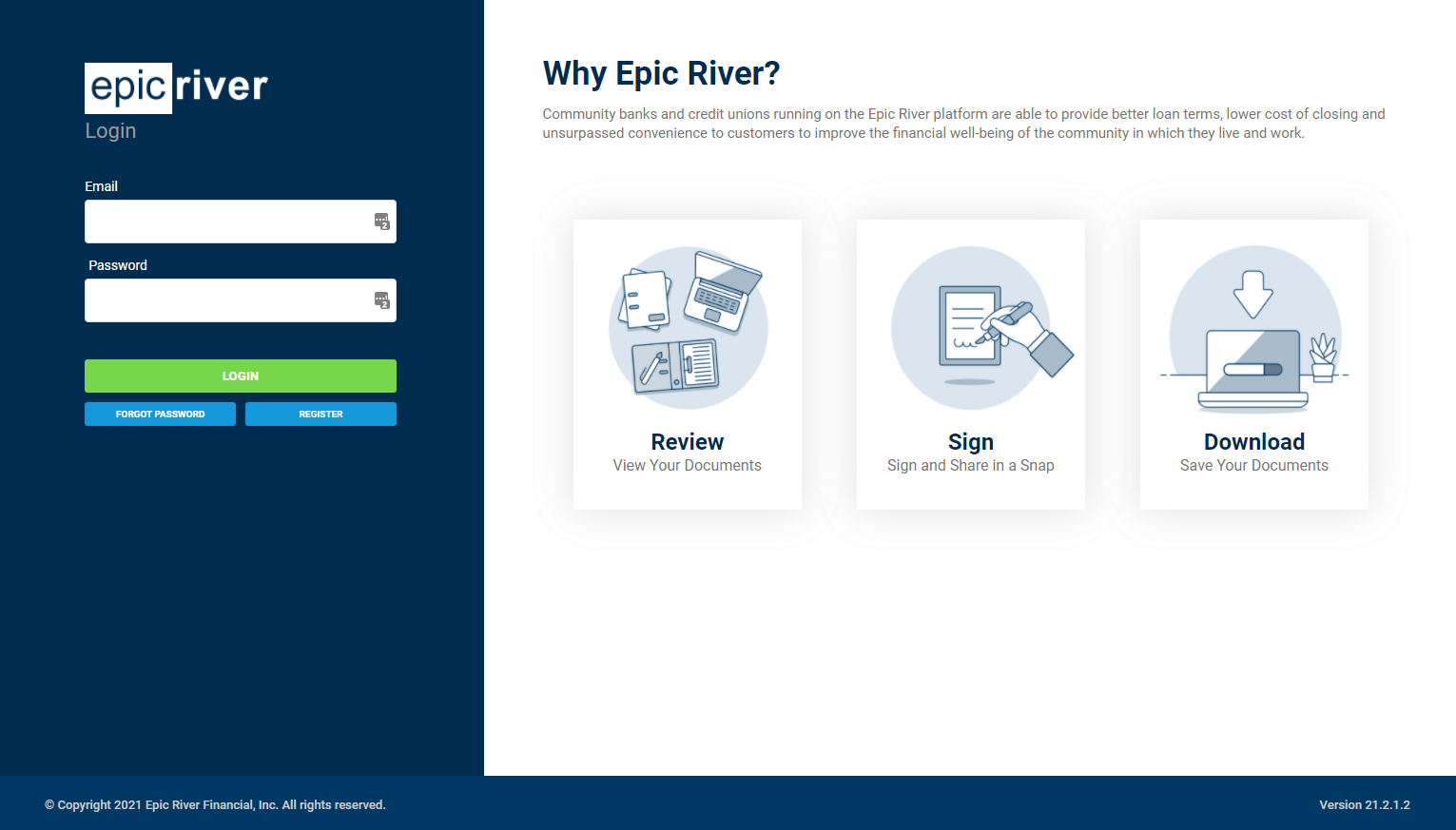
1.) Click Forgot Password.
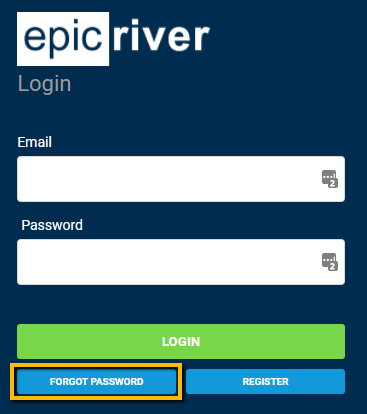
3.) Enter your email address & click Send Reset Link.
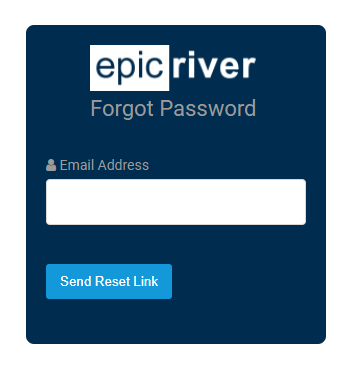
4.) An email with the subject line, Password Reset Request will be sent. Open the email and click Reset Password. 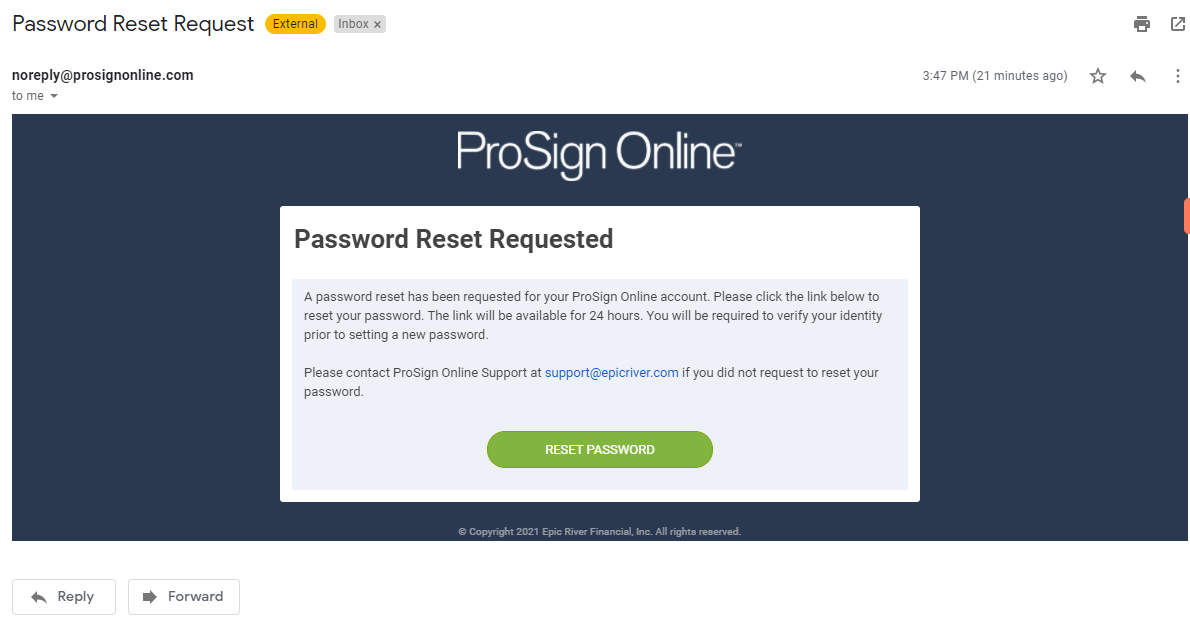
5.) A new window will open where you will now be prompted to reset your password.
- The password must have at least 10 characters, at least one uppercase letter, at least one lowercase letter, at least one number, and a special character (#, ?, !, @, $, %, ^, _, &, *, -)
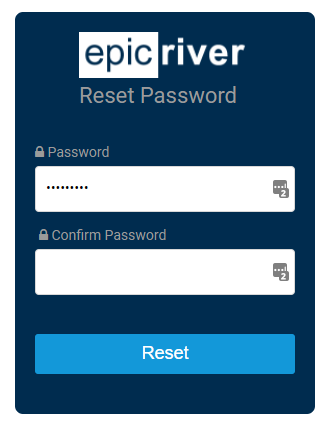
6.) Once your password is reset, your login has now been updated and will now have access to the eSign portal.
For continued help on the contents of the eSign portal, go to "Using the customer portal dashboard"