What is the eSign Portal and how do I access it?
This article will cover what the eSign Portal is and how a customer can access it.
Epic River's eSign Portal
The Epic River eSign Portal is a way for customers to remotely access their documents that need to be signed and retrieve final copies of completed documents.
Commonly Asked Questions about the eSign Portal
- Is it required to create an account?
- No, this is an optional registration for any customer/signers
- Why would I want to create an account?
- All documents that need to be signed by the Platform/ProSign Online, is triggered through standard email notifications. From there, customers will be able to access documents and complete the signing ceremony. Email notifications can be missed/forgetten, however, if a customer creates an account, they will have access their all documents through the eSign Portal to eSign outstanding documents per transaction and/or retrieve completed final copies of the documents they had eSigned in the past.
Disclaimer: If the financial institution has started to Archive or Purge older transactions, the account holder will be notified via email that they will have 14 days to retrieve any past completed documents. The portal will also indicate the status of each transaction that will be in a Pending Archive or Pending Purge status. Once the associated transaction has Archived or Purged, the account holder will no longer have access to those documents. Please contact your financial institution to obtain documents that have been archived or purged.
How to Access the eSign Portal
To access your documents as a remote user at any time, an Epic River Account must be set up.
Visit our article on How to register for an Epic River eSign Portal Account for more information.
1.) Go to prosign.online and log in with your registered Epic River account.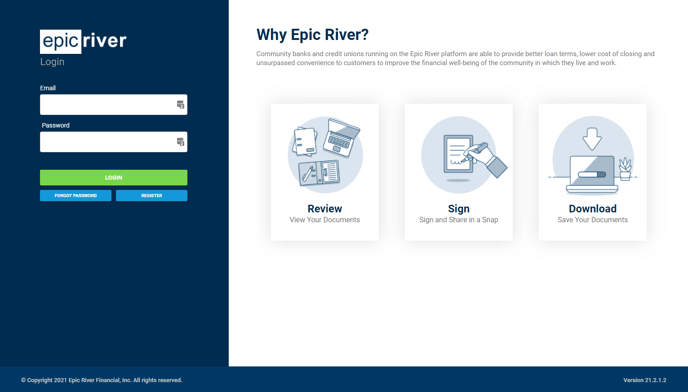
2.) Once you've logged in with your login email and password credentials, you will now have access to your eSign Portal Dashboard