Customer Verification Process: SMS
This article will go over the steps a customer will take if they were to validate their identity with the SMS verification method.
1.) The customer will receive an email notifications that allows them to access their documents.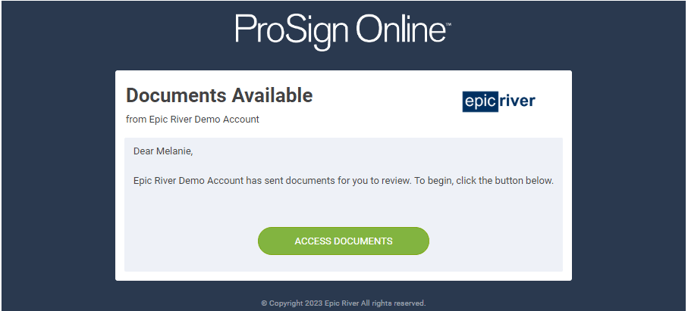
2.) It will lead them to a page to begin the SMS verification process.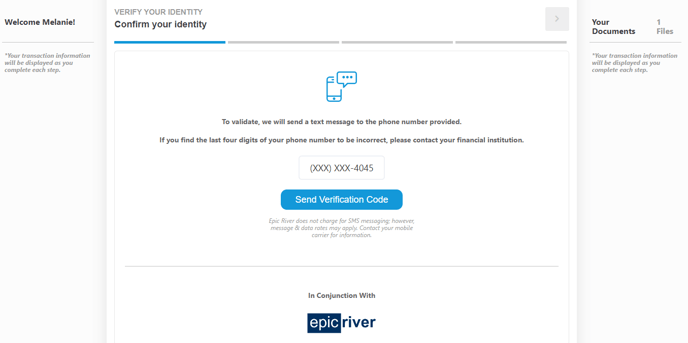
3.) Customer will click Send Verification Code to their mobile device.
4.) Once the customer receives their unique, one-time six digit code, they will enter the code in the signing portal screen.

Text Message Prompt -
"Epic River:
Your security code is ######. Do NOT share this code with anyone.
Reply STOP to unsubscribe."
5.) Once the verification code is submitted, the customer will get a confirmation and be prompted to the beginning of the signing ceremony screen to start the eSigning process.
