Customer Verification Process: Out of Wallet (OOW)
This article will go over the steps a customer will take if they were to validate their identity with the OOW verification method.
1.) The customer will receive an email notifications that allows them to access their documents.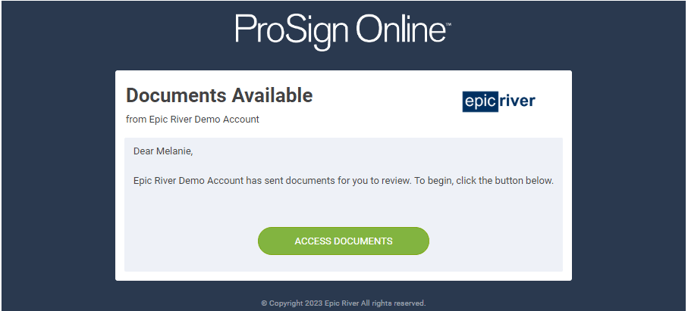
2.) It will lead them to a page to begin the OOW verification process.
- There will be 3 questions asked and must be answered 100% correctly in order to move forward to eSign documents.
- Answers that are entered must match and is case sensitive.
- The questions and answers were set up by the financial institution that the customer would know the answers too.
- IF the customer fails to answer the question(s) incorrectly, and get locked out - please contact your financial institution to unlock & reset your question & answers.



3.) Once the customer has successfully answered all three questions, they will be taken to the beginning of the signing ceremony screen to start the eSigning process.